| Latest topics | » 3 hrs duration Crystal Blue bike from event Mon May 24, 2010 2:58 am by PowerOfGod» POG solo IC & get lycanus orb Mon May 24, 2010 2:57 am by PowerOfGod» POG bringer on 15 may 2010 Mon May 24, 2010 2:50 am by PowerOfGod» How's everyone? Wed Apr 21, 2010 7:33 pm by XpheriX» Comparing EQ Fri Feb 26, 2010 9:30 pm by uguuXD » Hi Ppl. EvilQueenx here XD Thu Feb 04, 2010 8:29 am by Akimoto» Dungeon Raids with Event Mods Katheryn,Hollow and Grimm Sun Dec 20, 2009 1:44 am by uguuXD » Congratulation to Sac getting bringer on 14/11/2009 Sun Nov 15, 2009 10:21 pm by PowerOfGod» GM Azreal & POG Mon Oct 12, 2009 5:14 am by uguuXD |
| | | Common PC related problems FAQ |  |
| | | Author | Message |
|---|
XpheriX
Master Poster


Number of posts : 65
♥CandY♥ : 96
Reputation : 1
Registration date : 2009-03-28
 |  Subject: Common PC related problems FAQ Subject: Common PC related problems FAQ  Fri Apr 17, 2009 10:57 am Fri Apr 17, 2009 10:57 am | |
| Guys, I listing some common PC related problems and their solutions.
You may want to attempt these troubleshooting FAQ before requesting help from others.
Question: My Computer boots up very slowly and it is very slow when opening most/any applications. What can be the problems? This does not happen when I first purchase this system. I using Window XP.
Answer: The likely cause of this problems are shown below
1. Too many startup program in msconfig/startup folder. When you installed some software/games, it might attempt to add a startup entry to your system. E.g: Windows Live Messenger. To resolve this issue, you need to click, Start, Run, type: msconfig. Choose Startup. Only leave those essential startup files there, like firewall, sound controls and Antivirus software. You may google the files or check with me. There are more ways to access startup by checking services and registry. This requires more advance knowledge which I will not list how. If you need help, please contact me.
2. Spyware and Malware causes 50% of the slow startup. These damm "things" normally will spam your network, Email to others by using your system resources. 100% removing them is tough as most user surf/download/receive spamm from others. To reduce the threat, my advise is to install Spy-bot Search and destroy. Download the link here
3. Temp files issues. e.g opening of attachments with saving at actual location. Not clearing temp files are very common cause. I have seen many cases where the user report slowness of system that are cause mainly by temp files. You can download Windows CleanUP! which does a wonderful job in removing temp folder/files. Click here | |
|   | | XpheriX
Master Poster


Number of posts : 65
♥CandY♥ : 96
Reputation : 1
Registration date : 2009-03-28
 |  Subject: Re: Common PC related problems FAQ Subject: Re: Common PC related problems FAQ  Fri Apr 17, 2009 10:57 am Fri Apr 17, 2009 10:57 am | |
| Continue from last post
Question: My system hang frequently, what could be the cause?
Answer: System hanging frequently much depends on what exactly happens during the "system hang".
If you are able to use your keyboard, mouse during the 'system hang", this could applies the particular software that is running hang. This is wat we tech call "soft hang" A soft hang normally happens when the following condition are met
a. System low in resource, CPU-resource above 90% used by that program or alot of RAM is used. The cause could be the software demands alot of system resource/ram, which your system is unable to give OR the system has a memory hole which you need to check for updates/patches to resolve this issue. There might need to tweak that software to reduce the usage if you are very sure your system is able to run that software without "eating" that much of system usage.
b. Another application "crashes" with that particular program or the program itself has some corrupted files.
To solve this issue, you probably have to do some simulation.
i. Does the program hang when you run Safe mode?
ii. Does the program hang gives an error message? If it does, post the error msg to me or check google. Likely you get a rough idea what is causing the issue.
If you cannot move your mouse or use your keyboard. chances are the system freezes to avoid any hardware/software failure. THis is wat we tech call "hard hang"
This type of issue is abit more tricky to resolve. It could be some software confliction or hardware conflict. You probably have to ask youself, did you install any software/games recently? Did you change any hardware like RAM/hard disk? How often did the system "hang"? and at what stage the system hang?
Provide me these details will narrow down the exact cause. Sometimes it could be a spyware problem, sometime it could be your RAM having problems.
Last edited by XpheriX on Fri Apr 17, 2009 11:10 am; edited 3 times in total | |
|   | | XpheriX
Master Poster


Number of posts : 65
♥CandY♥ : 96
Reputation : 1
Registration date : 2009-03-28
 |  Subject: Re: Common PC related problems FAQ Subject: Re: Common PC related problems FAQ  Fri Apr 17, 2009 10:58 am Fri Apr 17, 2009 10:58 am | |
| | |
|   | | XpheriX
Master Poster


Number of posts : 65
♥CandY♥ : 96
Reputation : 1
Registration date : 2009-03-28
 |  Subject: Re: Common PC related problems FAQ Subject: Re: Common PC related problems FAQ  Fri Apr 17, 2009 10:58 am Fri Apr 17, 2009 10:58 am | |
| | |
|   | | Calex
Forum Moderator
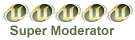
Number of posts : 30
♥CandY♥ : 948
Reputation : 5
Registration date : 2009-03-26
 |  Subject: Re: Common PC related problems FAQ Subject: Re: Common PC related problems FAQ  Fri Apr 17, 2009 11:22 am Fri Apr 17, 2009 11:22 am | |
| | |
|   | | xXSacredXx
Forum Administrator


Number of posts : 223
♥CandY♥ : 10126
Reputation : 1
Registration date : 2009-03-18
Age : 33
Location : 时空夹缝
 |  Subject: Re: Common PC related problems FAQ Subject: Re: Common PC related problems FAQ  Fri Apr 17, 2009 11:52 pm Fri Apr 17, 2009 11:52 pm | |
| hehe nice nice like that can help others to solve if they got some pc problems  | |
|   | | Squier
Novice poster
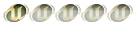
Number of posts : 21
♥CandY♥ : 28
Reputation : 0
Registration date : 2009-04-21
Age : 41
 |  Subject: Re: Common PC related problems FAQ Subject: Re: Common PC related problems FAQ  Tue May 05, 2009 3:03 pm Tue May 05, 2009 3:03 pm | |
| Thanks Jase, this is nice especially for a PC idiot like me. Haha. Know how to play only  Keep it up man. | |
|   | | Sponsored content
 |  Subject: Re: Common PC related problems FAQ Subject: Re: Common PC related problems FAQ  | |
| |
|   | | | | Common PC related problems FAQ |  |
|
Similar topics |  |
|
| | Permissions in this forum: | You cannot reply to topics in this forum
| |
| |
| |

